Unfortunately, Kindle does not offer Whatsapp on the app store. Here are instructions on how to easily add Whatsapp to your Kindle Fire.
- Go to your Settings
- Select Security
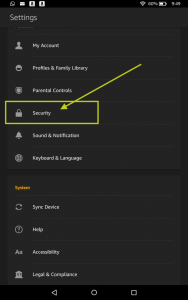
- Turn on Apps from Unknown Sources
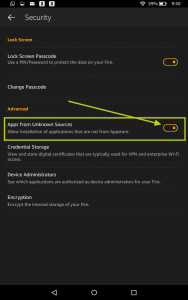
- Once that is done, open the Silk browser
- Go to: www.whatsapp.com/android/
- Select the “Download Now” button
- Once it is done downloading, open it and install.
Leave a Reply